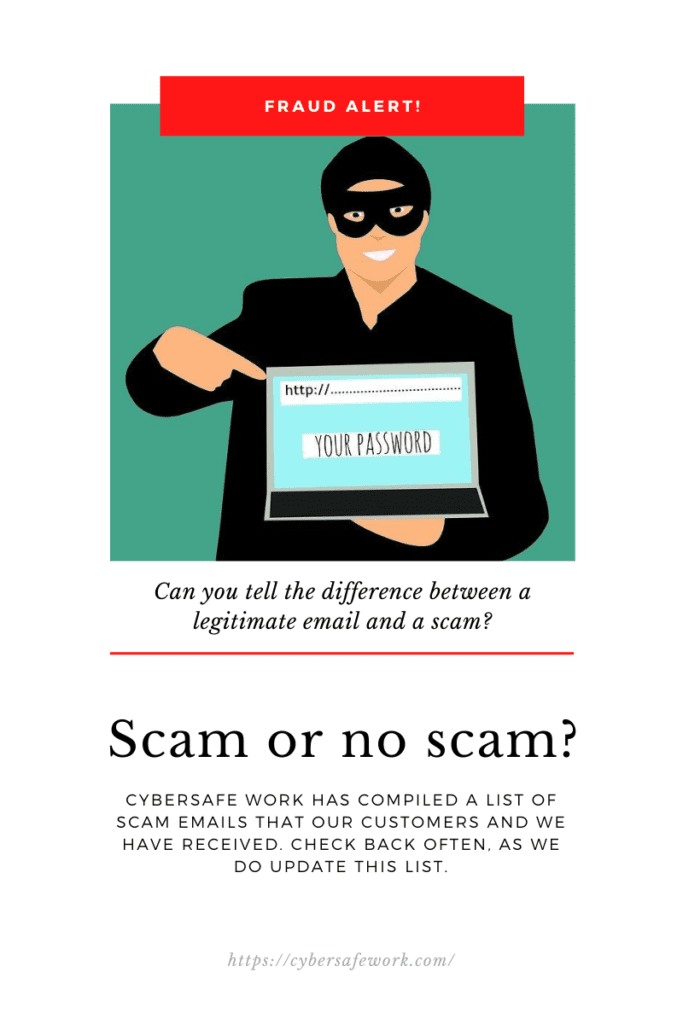CourseVector’s team of security experts receives scam emails almost daily. We know it is becoming more difficult to tell the difference between scams and legitimate email requests. If you are in doubt about any email that you receive, forward it to support@coursevector.com and one of our technicians would be more than happy to provide you with comments and recommendations. This is free to all CourseVector and PA State Association of Boroughs accounts.
We want to help you become savvy to what is a scam and what is a legitimate email. Below, you will find examples that we or our clients received.
Scam
Your Training Expires Soon
Scammers are spoofing a noted security awareness company. They send emails explaining that your security awareness training expires soon. Rather than linking to current training, the email links take users to a phishing website to steal their Microsoft Outlook or other credentials. KnowBe4, the spoofed company, posted about the scam on their blog. This scam “should serve as a reminder that no online company or brand is immune or impervious to being spoofed as part of a malicious email campaign. Online brands, sites, and services are all vulnerable to such attacks, and your users should be completely aware of this phenomenon.”
If you use KnowBe4 for security awareness training, do not click on email links. Rather, navigate to their website directly from their URL typed into a browser.
For more scam examples, please visit CourseVector’s website.